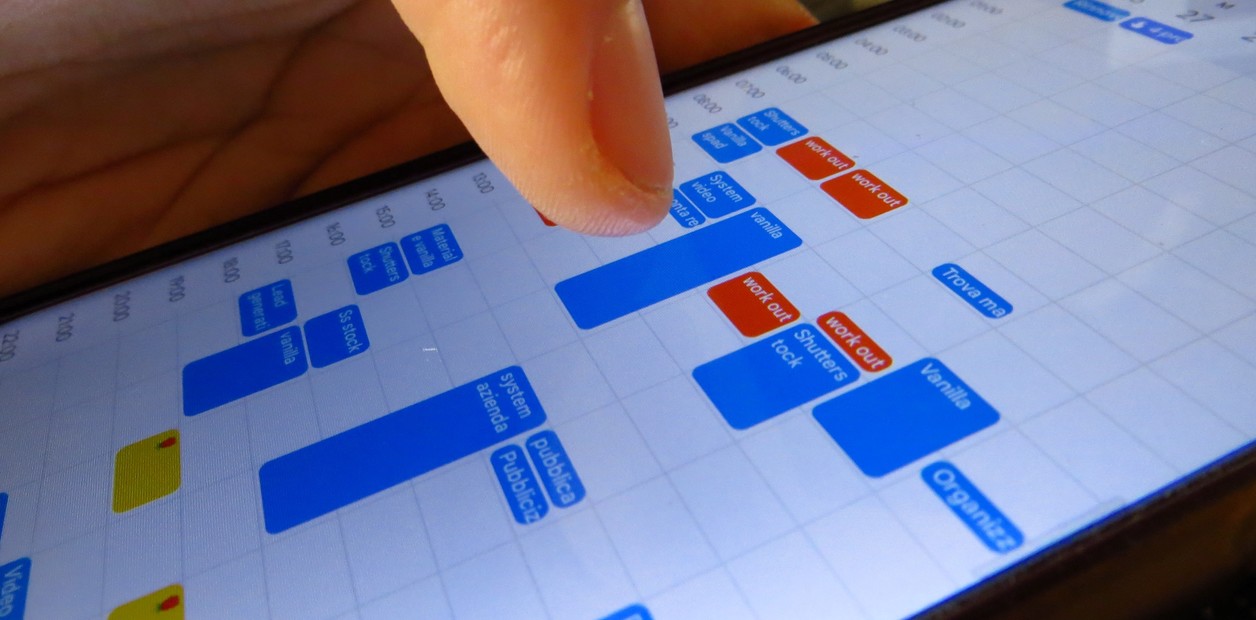Managing college life can feel like juggling a hundred things at once: lectures, group projects, part-time jobs, social events, and maybe even gym sessions. Without the right tools, deadlines sneak up on you and important tasks get lost in the chaos. The solution? A reliable calendar app that helps you stay organized without breaking the bank.
The good news: there are plenty of free calendar apps for students in 2025. Below, we’ve reviewed the best options, highlighting their features, pros, and cons, so you can pick the one that fits your lifestyle.
1. Google Calendar

Why students love it: Google Calendar is free, widely used, and syncs seamlessly across devices. It’s simple enough for basic scheduling yet powerful for managing multiple commitments.
Pros:
- Integrates with Gmail, Google Meet, and Google Tasks
- Color-coded events for better organization
- Shareable calendars (great for group projects)
- Works offline on mobile
Cons:
- Interface can feel too plain compared to other apps
- Limited customization for reminders
Verdict: Perfect for students already using Gmail and Google Drive daily.
2. Microsoft Outlook Calendar
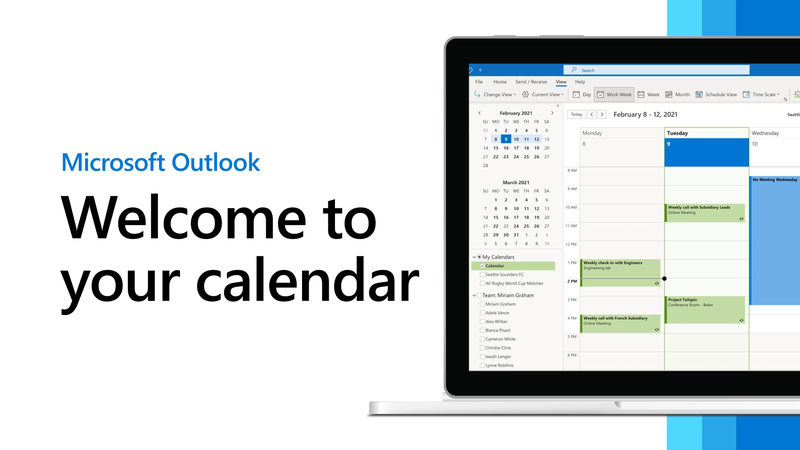
Why it stands out: Often overlooked by students, Outlook Calendar offers a clean interface and is ideal for anyone using Office 365.
Pros:
- Integrates with Word, Excel, and Teams
- Focused daily view to reduce distractions
- Strong email + calendar combo
Cons:
- Some features are locked behind premium Office 365 plans
- Less popular among students compared to Google
Verdict: Best for students who already use Microsoft tools for coursework.
3. Apple Calendar

Why Apple users swear by it: If you’re deep into the Apple ecosystem, Apple Calendar is a no-brainer. It comes pre-installed and syncs effortlessly across iPhone, iPad, Mac, and Apple Watch.
Pros:
- Works instantly with Siri voice commands
- Natural integration with iOS reminders
- Clean, minimalist interface
Cons:
- Limited sharing options compared to Google Calendar
- No Android support
Verdict: The go-to calendar app for iPhone and MacBook users who want simplicity.
4. Notion Calendar (formerly Cron)
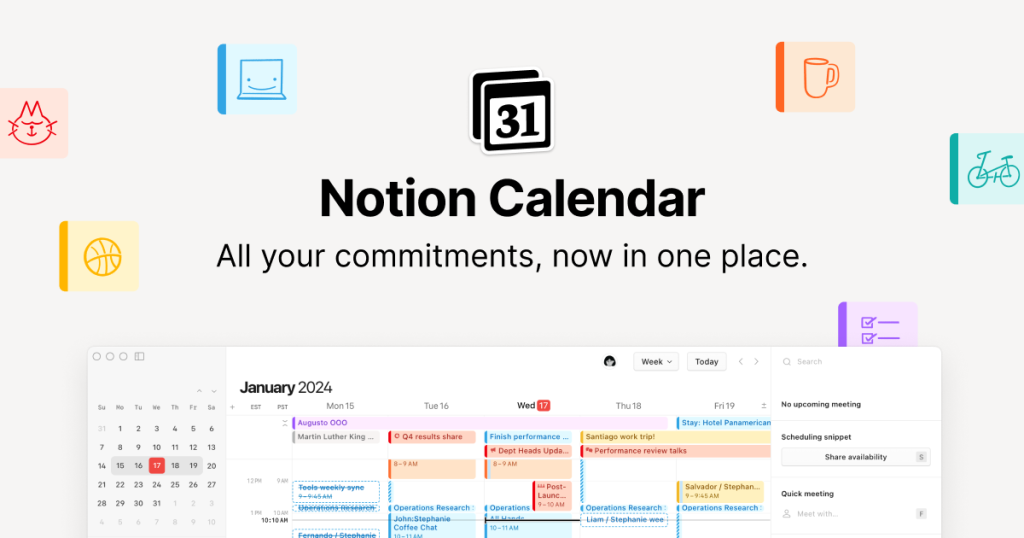
Why it’s trending in 2025: Notion Calendar is making waves among students who love productivity tools. Recently rebranded, it blends beautifully with Notion’s task management features.
Pros:
- Two-way sync with Google Calendar
- Intuitive timeline and weekly views
- Designed with modern productivity in mind
Cons:
- Still relatively new, so occasional bugs
- Advanced features require learning curve
Verdict: Great for students who already use Notion to organize notes and assignments.
5. TimeTree

Why students love it: TimeTree is a shared calendar app perfect for roommates, classmates, or couples trying to stay on the same page.
Pros:
- Collaborative features (everyone can add/edit events)
- Built-in chat for event discussions
- Supports multiple calendars at once
Cons:
- Can feel cluttered with too many shared events
- Not as sleek as other apps
Verdict: Perfect for group projects and shared living situations.
6. My Study Life

Made for students: Unlike generic calendar apps, My Study Life is built specifically for school and college. It tracks not just dates but also class schedules, assignments, and exams.
Pros:
- Tailored for academic life
- Cross-platform sync (desktop + mobile)
- Keeps track of exams, homework, and class rotations
Cons:
- Interface feels a bit dated compared to newer apps
- Less flexible for non-academic scheduling
Verdict: Ideal if you want a calendar that understands the unique demands of student life.
7. Any.do

Why it works: Any.do blends calendar, to-do list, and reminders into one app. It’s great for students who want everything in one place.
Pros:
- Beautiful, user-friendly interface
- Combines tasks and calendar
- Syncs with Google, iCloud, and Outlook
Cons:
- Some premium features locked behind subscription
- Can feel “too much” if you only need a simple calendar
Verdict: A strong choice if you like managing tasks and schedules together.
Which Free Calendar App Should You Choose?
- Best all-around: Google Calendar – reliable, free, and universal.
- Best for Apple users: Apple Calendar – seamless across iOS and Mac.
- Best for group projects: TimeTree – great for collaboration.
- Best for academic tracking: My Study Life – designed for students.
- Best for productivity fans: Notion Calendar – modern and versatile.
If you just want something simple and effective, go with Google Calendar. But if you need a student-specific solution, My Study Life is a solid pick.
Final Thoughts
Balancing lectures, part-time jobs, and a social life doesn’t have to be stressful. With the right free calendar app, you can keep your schedule under control and make room for both study and fun.
💡 Pro tip: Test two or three apps for a week before committing. You’ll quickly see which one matches your workflow and helps you stay on top of deadlines.
👉 Ready to get more organized? Download one of these free calendar apps for students today and start planning smarter, not harder.