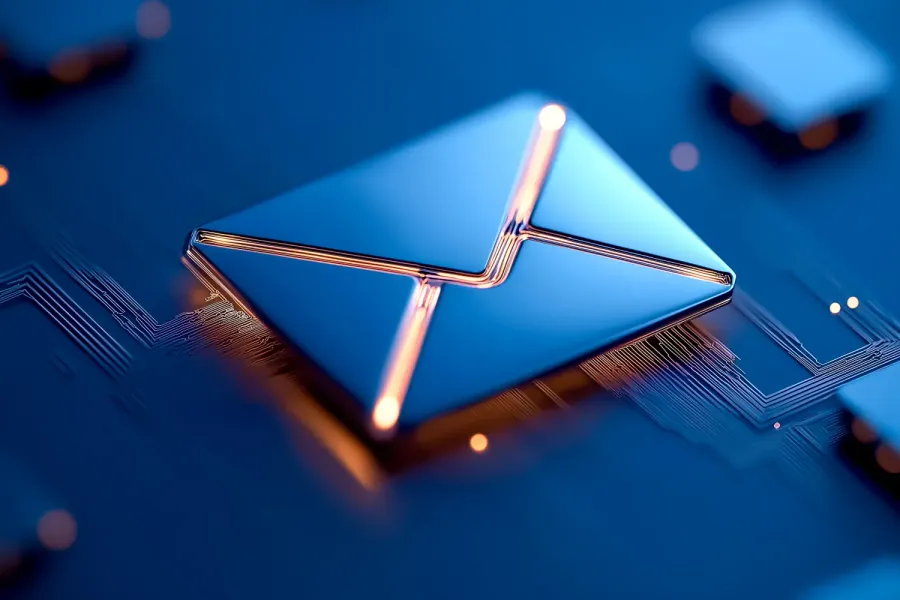Writing professional emails can be stressful. Whether you’re a student emailing a professor, a freelancer pitching clients, or a professional handling daily communication, finding the right words isn’t always easy.
Thankfully, AI is making it faster and easier. In 2025, there are plenty of free AI tools that help with writing emails, saving you time and making your messages clearer and more effective. Here’s a list of the best ones available today.
1. ChatGPT (Free & Paid)
Why it’s useful: ChatGPT is one of the most versatile AI writing assistants. You can ask it to draft, rewrite, or polish emails in seconds.
Pros:
- Free version available
- Adjusts tone: formal, friendly, persuasive
- Works on desktop and mobile
Cons:
- Free plan limited during peak times
- Requires editing for personal touch
Best for: Students and professionals who need quick, versatile email drafts.
2. GrammarlyGO (Free & Paid)
Why it stands out: Beyond grammar checking, GrammarlyGO suggests full email rewrites and tone adjustments, making it perfect for clear communication.
Pros:
- Real-time corrections
- Suggests more concise, professional wording
- Supports U.S. and U.K. English
Cons:
- Advanced features require Premium
- Can feel repetitive with similar suggestions
Best for: Freelancers and professionals who want polished, error-free emails.
3. Copy.ai (Free Plan)
Why it’s popular: Copy.ai offers free templates for email marketing, cold outreach, and client communication.
Pros:
- Easy to use, beginner-friendly
- Templates for sales, networking, and follow-ups
- Free plan includes 2,000 words per month
Cons:
- Outputs need customization
- Limited compared to paid plans
Best for: Marketers, freelancers, and small business owners writing cold emails.
4. Rytr (Free & Paid)
Why it works: Rytr is a lightweight AI tool that helps draft short, professional emails.
Pros:
- Free plan with 10,000 characters/month
- Multiple tone and style options
- Simple interface, great for beginners
Cons:
- Less advanced than Jasper or ChatGPT
- Limited customization
Best for: Students or professionals who want quick, no-frills email writing help.
5. Jasper Email Templates (Paid, with Free Trial)
Why it’s trending: Jasper is known for content creation, but its email templates are especially powerful for outreach and follow-ups.
Pros:
- Tailored for sales and client emails
- SEO and marketing integration
- Free trial available
Cons:
- Mainly focused on professionals
- No long-term free plan
Best for: Freelancers and businesses sending persuasive or sales emails.
6. Flowrite (Free & Paid)
Why it’s unique: Flowrite integrates directly with Gmail, turning short prompts into full professional emails.
Pros:
- Gmail add-on for quick drafting
- Customizable email styles
- Free plan available
Cons:
- Limited monthly emails on free plan
- Works only with Gmail
Best for: Professionals who send daily emails via Gmail.
7. Hypertype (Free & Paid)
Why it’s rising in 2025: Hypertype uses AI to auto-suggest email replies based on your writing history and data.
Pros:
- Learns your style over time
- Smart auto-replies for efficiency
- Free plan for individual users
Cons:
- Still new, so occasional errors
- Works best with consistent usage
Best for: Busy professionals and teams who handle a high volume of emails.
Which Free AI Tool Should You Try First?
- For all-purpose writing: ChatGPT
- For polished, professional tone: GrammarlyGO
- For templates and outreach: Copy.ai or Jasper
- For Gmail integration: Flowrite
- For speed and efficiency: Hypertype
If you’re just starting out, try ChatGPT or GrammarlyGO. They’re both free to use and can instantly make your emails clearer, faster, and more professional.
Writing emails doesn’t have to be stressful. With the right free AI email tools, you can save time, improve professionalism, and communicate more effectively—whether you’re at university, freelancing, or working in a corporate role.
👉 Try one of these tools today and see how much easier writing emails becomes in 2025.