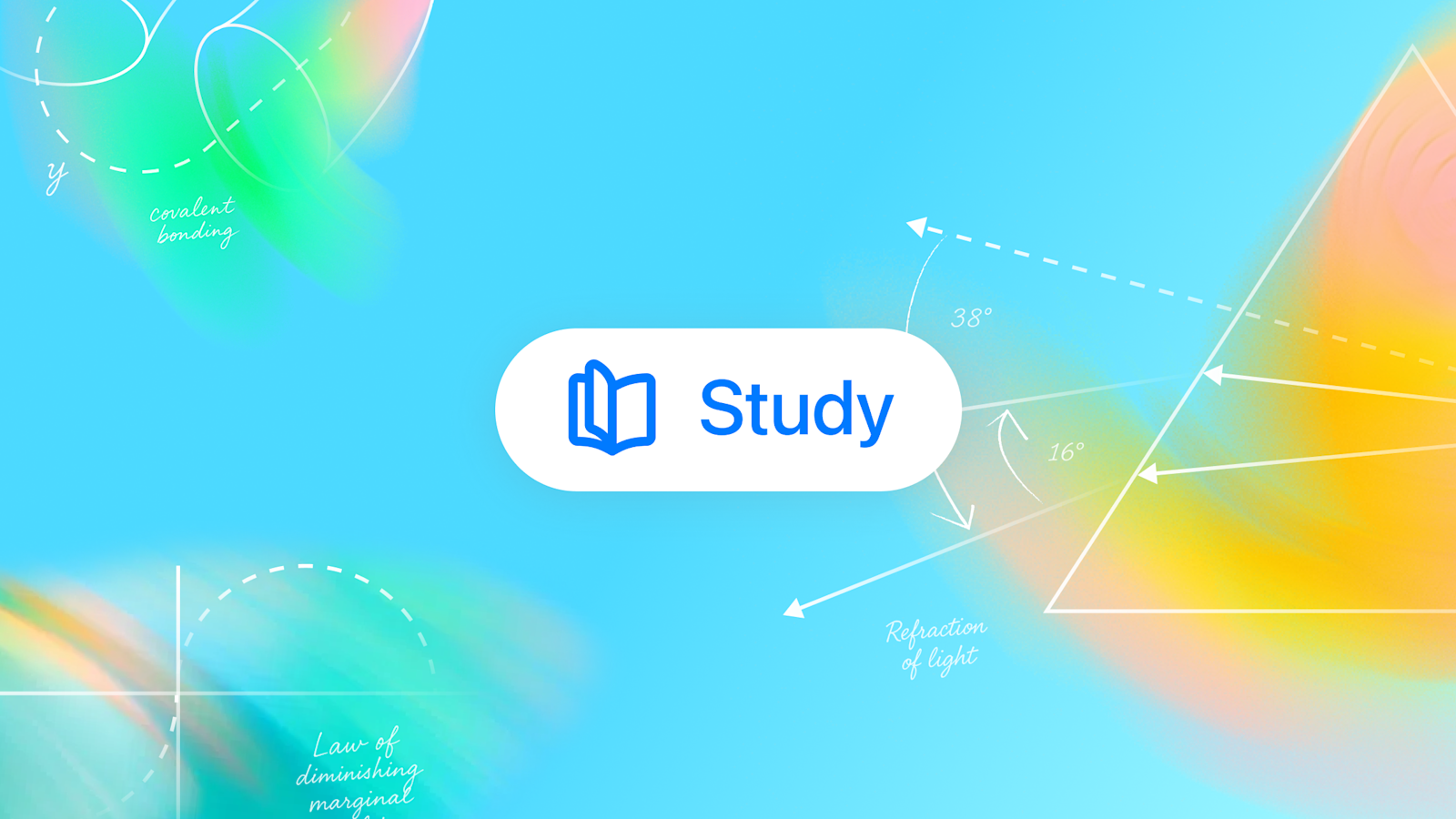Staying focused while studying can be tough with so many distractions around. Students today want faster, smarter ways to learn without burning out. This article explores how ChatGPT acts as an AI study companion to boost productivity and speed up learning. You’ll also discover top AI tools and techniques to sharpen your focus and improve your workflow.
How ChatGPT Enhances Student Learning Efficiency
ChatGPT transforms how students approach their studies by offering instant, personalized assistance. It helps break down complex topics into simple explanations, making learning faster and less frustrating. Students can use it to clarify doubts anytime, reducing the need to search through multiple sources.
- Instant Q&A: Ask ChatGPT quick questions on any subject and get clear answers.
- Summarization: Paste long texts or articles and get concise summaries for faster review.
- Practice Tests: Generate quizzes or flashcards tailored to your study material.
ChatGPT
App Name: ChatGPT by OpenAI
Why it helps: Provides instant, conversational support to clarify concepts and boost retention.
Quizlet
App Name: Quizlet
Why it helps: Creates interactive flashcards and practice tests to reinforce learning efficiently.
By integrating ChatGPT into their workflow, students save time and maintain higher focus levels. It acts like a personal tutor available 24/7, making study sessions more productive and less overwhelming.
Top AI Tools and Techniques to Boost Study Focus
Besides ChatGPT, several AI tools and techniques can enhance your study focus and workflow. These help manage distractions, organize tasks, and optimize your digital balance for better mental clarity.
- Forest: A focus timer app that grows virtual trees while you study, discouraging phone use.
- Notion: An all-in-one workspace for notes, tasks, and project management.
- Cold Turkey: Blocks distracting websites and apps during study sessions.
- Pomodoro Technique: Use timers to break work into focused intervals with short breaks.
- Brain.fm: AI-generated music designed to improve concentration and reduce stress.
These simple tools can make a big difference in daily performance. Combining AI-powered focus apps with ChatGPT’s learning support creates a balanced and efficient study routine.
How to Apply It
To get started with AI study companions and focus tools, try this step-by-step approach:
- Identify your biggest study challenges (e.g., distractions, slow comprehension).
- Use ChatGPT to clarify difficult topics or generate study materials.
- Set up a focus timer app like Forest or Pomodoro to structure your sessions.
- Block distracting sites with Cold Turkey or similar apps during study time.
- Review your progress weekly and adjust your tools or methods accordingly.
Try at least one of these strategies this week to see results fast. Small changes in your workflow can lead to significant productivity gains and better digital balance.
Wellness & Focus Balance
Maintaining mental clarity is key to sustained productivity. Here are three quick tips to balance wellness and focus:
- Take 5-minute breaks every hour to stretch or breathe deeply, reducing fatigue.
- Limit screen clutter by closing unused tabs and apps to minimize distractions.
- Stay hydrated and get enough sleep to support cognitive function and memory.
These simple habits complement AI tools and keep your mind sharp for more effective study sessions.
Key Takeaway
Using ChatGPT as an AI study companion helps students learn faster by providing instant support and personalized resources. Pairing this with focus-enhancing tools like Forest and Cold Turkey creates a powerful workflow. Prioritize your wellness alongside productivity for the best results.
Keep exploring smart tools that make your day lighter and more productive.