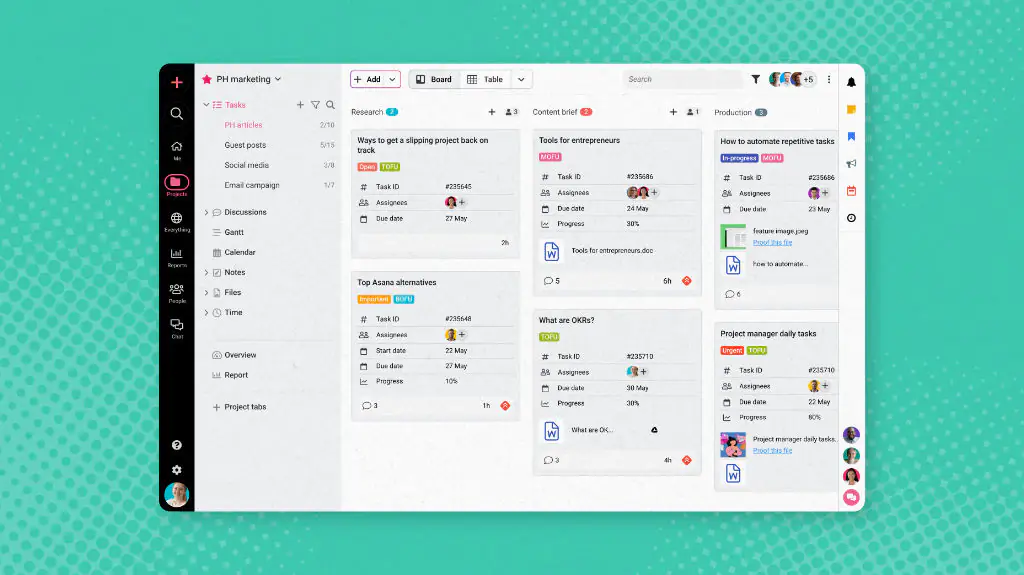Staying on top of assignments, projects, and exams can feel overwhelming. Between lectures, part-time jobs, and personal life, many students struggle to manage their time effectively. The solution? Using the right digital tools to organize tasks, set reminders, and plan ahead.
The good news: you don’t need to spend money to get organized. Here are the best free tools for managing deadlines and exams in 2025, perfect for college and university students in the U.S. and U.K.
1. My Study Life
Why it’s a student favorite: My Study Life was built specifically for students, making it one of the most practical free tools. It keeps track of classes, assignments, and exams in one place.
Pros:
- Free across desktop and mobile
- Tracks exams, homework, and rotating schedules
- Syncs across devices
Cons:
- Interface feels a bit dated
- Lacks integrations with other productivity apps
Best for: Students who want a dedicated academic planner.
2. Google Calendar
Why it works: Google Calendar is a classic for time management, and its free features are more than enough for organizing deadlines and exams.
Pros:
- Color-coded events for classes and exams
- Automatic reminders and notifications
- Syncs with Gmail and Google Classroom
Cons:
- Can feel plain compared to student-specific apps
- Requires customization to make it academic-focused
Best for: Students already using Google Workspace.
3. Notion
Why it’s trending: Notion has become extremely popular among students in the U.S. and U.K. because it combines notes, tasks, and calendars in one customizable platform.
Pros:
- Free plan for personal use
- Ready-made templates for exams and revision schedules
- Great for combining notes + deadlines in one place
Cons:
- Can feel overwhelming for beginners
- Requires setup to get the most out of it
Best for: Students who like flexibility and all-in-one organization.
4. Todoist (Free Plan)
Why it’s effective: Todoist is a simple yet powerful task manager that helps you stay on top of assignments and deadlines.
Pros:
- Clean interface, easy to use
- Free reminders for tasks
- Gamification with productivity streaks
Cons:
- Free plan limits projects and reminders
- Lacks advanced collaboration features
Best for: Students who want a clean, distraction-free to-do list app.
5. Trello
Why it’s useful: Trello uses Kanban-style boards to help you visualize tasks and progress—perfect for big projects or exam prep.
Pros:
- Free plan includes unlimited cards and lists
- Drag-and-drop task management
- Integrates with Google Drive and Slack
Cons:
- Can become cluttered with too many boards
- Not as simple for single-task management
Best for: Students who prefer visual organization.
6. Microsoft To Do
Why it’s reliable: Microsoft To Do is simple, free, and integrates seamlessly with Outlook and other Microsoft apps.
Pros:
- Free and lightweight
- Easy to create daily and weekly task lists
- Syncs with Microsoft 365 accounts
Cons:
- Fewer features compared to Notion or Trello
- Limited for long-term planning
Best for: Students who want a straightforward planner.
7. Exam Countdown Lite
Why students love it: This free app is designed specifically for tracking exam dates and providing countdown reminders.
Pros:
- Visual countdown to upcoming exams
- Customizable color themes
- Motivational reminders
Cons:
- Focused only on exams (not assignments)
- Ads in the free version
Best for: Students who want a visual reminder of exam dates.
Which Free Tool Should You Try First?
- For all-in-one academic planning: My Study Life or Notion
- For simple organization: Google Calendar or Microsoft To Do
- For visual tracking: Trello or Exam Countdown Lite
- For task lists: Todoist
If you’re just starting, try My Study Life for academics or Google Calendar for general organization. Together, they cover nearly everything a student needs to manage deadlines and exams stress-free.
Managing deadlines doesn’t have to be stressful. With the right free tools for students, you can stay organized, prepare for exams in advance, and enjoy more peace of mind.
👉 Download one of these apps today and take control of your study schedule in 2025.