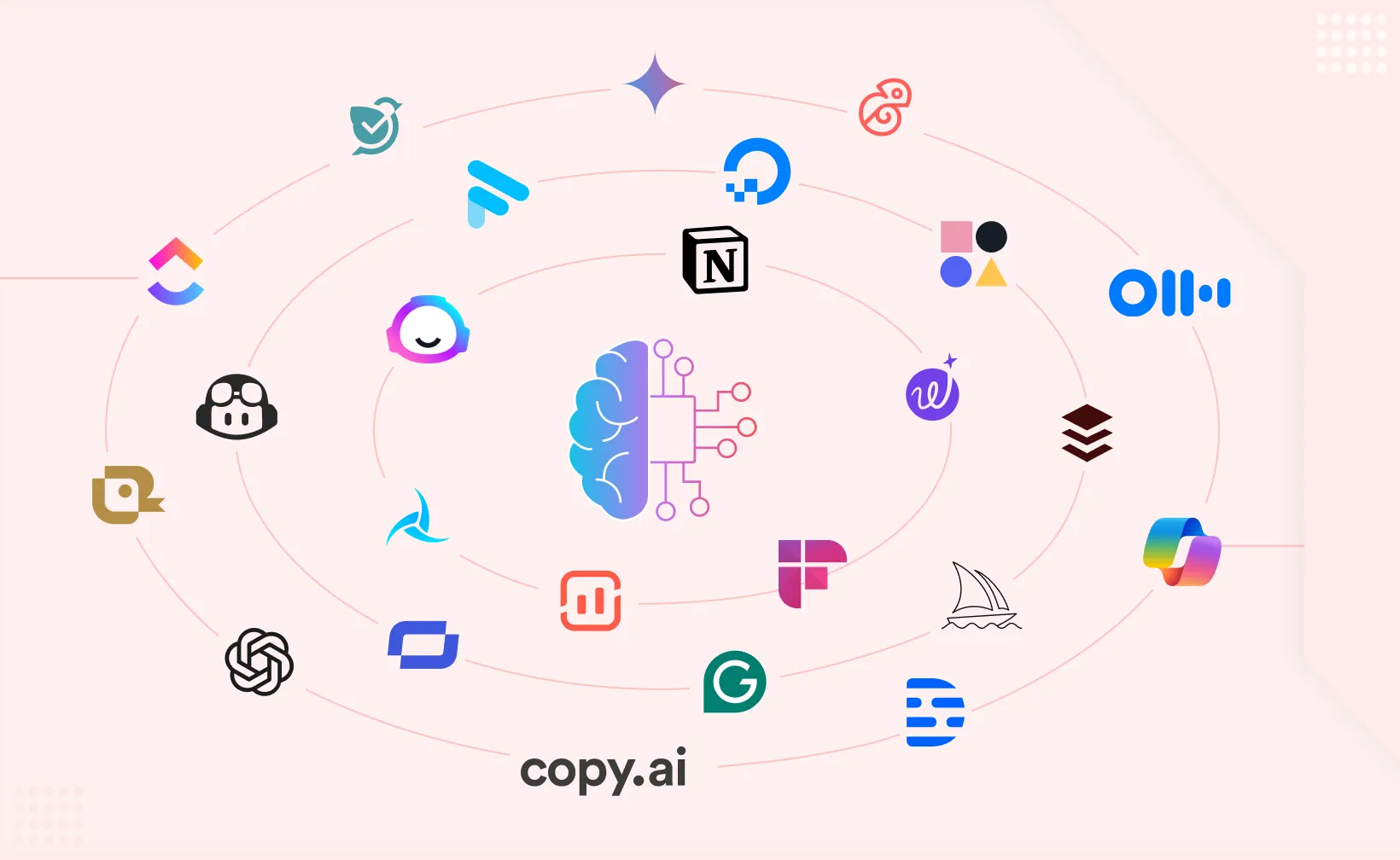Email overload can kill your productivity and focus fast. Sorting through countless messages wastes time you could spend on real work. Luckily, AI email tools are evolving to help you manage your inbox smarter and faster. In this 2025 Edition, we explore top AI-powered apps that actually save you time and streamline your workflow. Read on to discover how these tools can transform your daily email routine.
How AI Email Tools Boost Your Productivity in 2025
AI email tools have become essential for anyone looking to reclaim time and reduce stress. These smart apps use machine learning to sort, prioritize, and even draft emails for you. The result? Less time spent on routine tasks and more focus on what truly matters.
- Smart Sorting: AI automatically categorizes emails into folders like Important, Promotions, and Social, so you see what matters first.
- Automated Replies: Tools can suggest or send quick replies based on your writing style, cutting down email back-and-forth.
- Follow-Up Reminders: Never forget to respond with AI that tracks unanswered emails and nudges you at the right time.
Superhuman: A sleek AI email client that speeds up inbox triage.
Why it helps: It uses keyboard shortcuts and AI prioritization to save minutes on every email.
Superhuman is perfect for busy professionals who want lightning-fast email management and smart insights.
Best Time-Saving AI Email Apps to Streamline Workflow
Beyond core productivity, many AI email apps integrate with calendars, task managers, and CRMs. This creates a seamless workflow where emails turn into actionable tasks or scheduled meetings without extra steps.
- Boomerang: Schedule emails and get AI-powered read receipts.
- Grammarly: Write clear, error-free emails with AI-powered grammar checks.
- SaneBox: Automatically filters unimportant emails into separate folders.
- Lavender: AI tool that improves email tone and engagement.
- Mailbutler: Adds task management and tracking inside your inbox.
These simple tools can make a big difference in daily performance. Using one or more can reduce email overload and keep your day organized.
How to Apply It
Ready to save time with AI email tools? Try this simple approach today:
- Identify your biggest email pain points (e.g., sorting, replying, scheduling).
- Choose one AI tool that addresses your main challenge.
- Set up the app and customize filters or reply templates.
- Use keyboard shortcuts and automation features daily.
- Regularly review AI suggestions for follow-ups or task creation.
Try at least one of these strategies this week to see results fast. Small changes lead to big productivity gains.
Wellness & Focus Balance
Maintaining digital balance is key when using AI tools to boost productivity. Here are three quick tips:
- Take 5-minute breaks between email sessions to reset your focus.
- Use deep breathing exercises to reduce stress from constant notifications.
- Declutter your digital workspace by unsubscribing from unnecessary emails.
These habits keep your mind clear and prevent burnout while you optimize your workflow.
Key Takeaway
AI email tools in 2025 are more than just helpers—they’re productivity partners. By automating routine tasks and improving focus, they free up your time for meaningful work. Keep exploring smart tools that make your day lighter and more productive. Your inbox—and your sanity—will thank you!