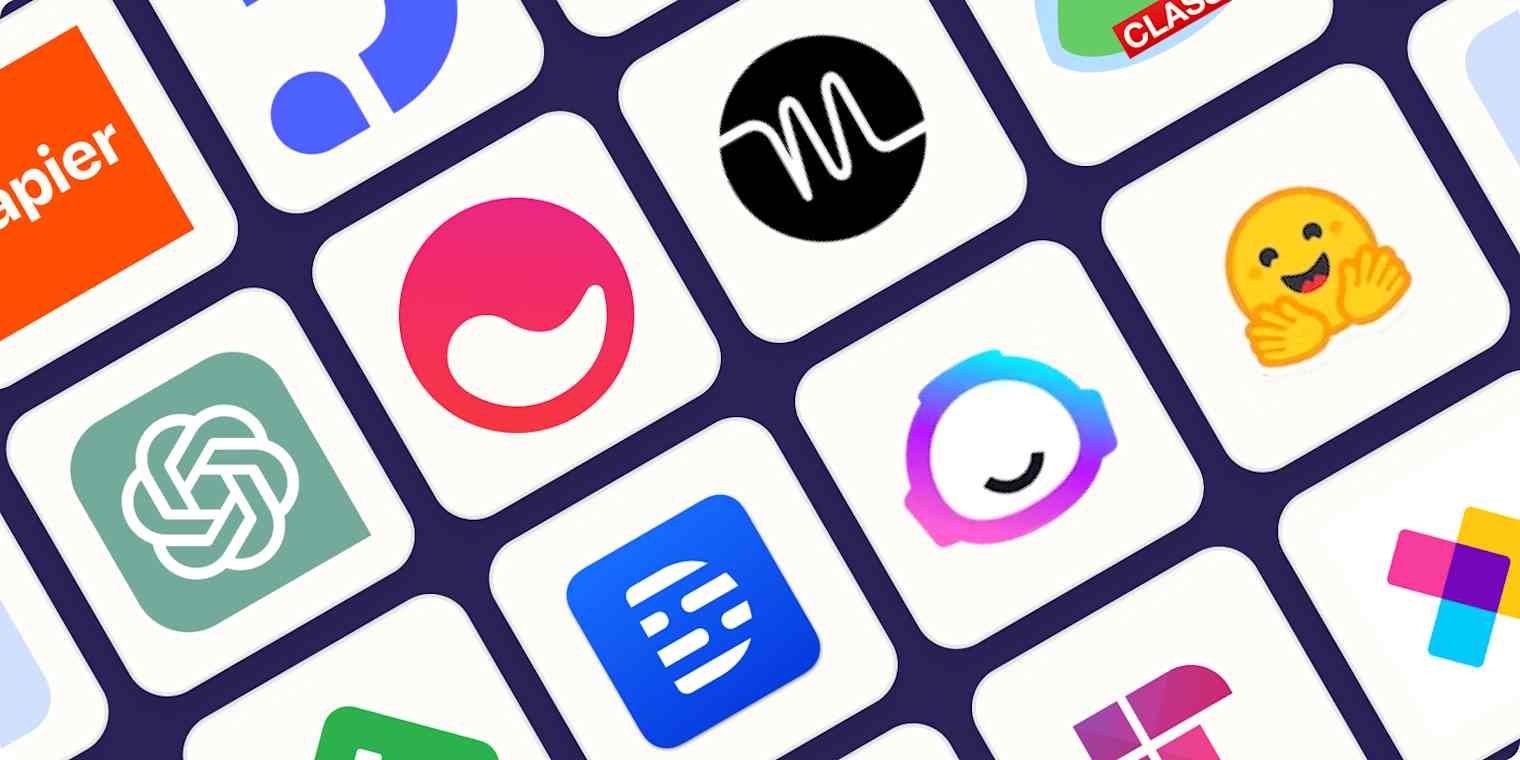If you’ve ever wished you had an assistant who could handle your emails, organize your schedule, or even summarize your work for you — that assistant is here, and it’s powered by AI.
Artificial Intelligence is no longer just a buzzword; it’s transforming how we work, study, and create. From writing and task management to creative design and focus enhancement, AI productivity tools are helping millions of people save time and think smarter.
In this post, we’ll explore the best AI productivity tools you probably haven’t tried yet — and how they can make your workday smoother, faster, and more creative.
Why You Need AI Tools in Your Workflow
AI tools don’t just save time — they help you think differently.
Here’s what they do best:
- Automate repetitive tasks like scheduling, writing, and formatting.
- Boost creativity by generating ideas, outlines, and visuals.
- Enhance focus through smart reminders and planning.
- Provide instant insights that would take hours manually.
AI is your silent co-worker — always on, always improving, and ready to take care of the boring stuff.
1. Notion AI
If you already use Notion to organize your work, you’ll love Notion AI. It turns your workspace into a smart assistant that writes, summarizes, and generates ideas directly within your notes.
Key Features:
- Summarize long meeting notes in one click.
- Write blog posts, emails, or reports instantly.
- Brainstorm ideas inside your workspace.
- Fix grammar and tone automatically.
Why it’s powerful: You don’t need to switch tools — AI lives where your work already happens.
Best for: Writers, students, teams who use Notion daily.
2. ChatGPT
The most famous AI assistant — and for good reason. ChatGPT can draft emails, summarize PDFs, generate marketing ideas, or even help you study complex topics.
Key Features:
- Natural conversation in any tone or style.
- Generates ideas, scripts, and outlines.
- Supports creative brainstorming and technical writing.
Pro tip: Use ChatGPT as your brainstorming partner — not just a writing tool.
Best for: Freelancers, entrepreneurs, and professionals who need quick ideas or content.
3. Jasper AI
A powerhouse for content creators and marketers. Jasper writes blog posts, ad copy, social captions, and landing pages in seconds.
Key Features:
- 50+ content templates.
- Brand voice training for consistent messaging.
- SEO mode integrated with SurferSEO.
Why it stands out: Its templates are designed for real business use — not just text generation.
Best for: Bloggers, agencies, and social media managers.
4. Motion
Meet the AI that plans your day automatically. Motion analyzes your meetings, deadlines, and priorities to create a perfect daily schedule — adjusting it dynamically when things change.
Key Features:
- AI daily planner with automatic scheduling.
- Reschedules tasks based on real-time changes.
- Combines calendar + project management.
Best for: Busy professionals, founders, and productivity enthusiasts.
5. Brain.fm
AI-generated music scientifically designed to help you focus, relax, or sleep better.
Key Features:
- Focus, relaxation, and deep work sound modes.
- Music created using cognitive science and neural phase-locking.
- Available offline with mobile app.
Why it works: The music adapts to your brainwaves and helps you stay in “flow state.”
Best for: Students, remote workers, and creatives who struggle with distractions.
6. Canva Magic Studio
Design like a pro without being one. Canva’s Magic Studio uses AI to write text, remove backgrounds, and even generate entire visuals.
Key Features:
- Magic Write for text generation.
- AI-powered photo editing.
- Text-to-image generation.
- Presentation design assistant.
Best for: Social media managers, marketers, small businesses.
7. Zapier AI
Combine automation and intelligence. Zapier’s AI now builds workflows automatically based on plain-language instructions.
Example:
“When someone fills out my form, send a Slack message, create a Notion task, and update my Google Sheet.”
Zapier’s AI writes the workflow — no setup required.
Best for: Anyone managing repetitive online processes.
8. Otter.ai
An AI transcription app that records meetings, generates summaries, and extracts action items.
Key Features:
- Real-time transcription.
- AI highlights and automatic meeting summaries.
- Syncs with Zoom, Google Meet, and Calendar.
Best for: Professionals who attend lots of meetings or lectures.
9. Reclaim.ai
This tool uses AI to help you balance your calendar — it automatically finds the best time for meetings, breaks, habits, and focused work sessions.
Key Features:
- Smart time-blocking.
- Integrates with Google Calendar.
- AI prioritization and task scheduling.
Best for: Anyone who struggles to find balance between work and personal time.
10. Writesonic
A fast, AI-driven writing assistant similar to Jasper but with more flexibility for short-form content.
Key Features:
- Generates blogs, captions, and product descriptions.
- AI chatbot (ChatSonic) built on GPT-4.
- Supports 25+ languages.
Best for: E-commerce stores, bloggers, and marketing professionals.
📊 Comparison Table – AI Productivity Tools
| Tool | Main Function | Unique Feature | Best For |
|---|---|---|---|
| Notion AI | Writing & organization | Smart summaries inside workspace | Teams & students |
| ChatGPT | Idea generation | Natural chat-style workflow | Everyone |
| Jasper AI | Content creation | SEO + brand voice | Marketers |
| Motion | AI scheduling | Auto-adjust daily plans | Busy professionals |
| Brain.fm | Focus & music | Science-based soundtracks | Creatives |
| Canva Magic | Design | AI visuals + text-to-image | Marketers |
| Zapier AI | Automation | No-code AI workflows | Freelancers |
| Otter.ai | Transcription | Meeting summaries | Remote teams |
| Reclaim.ai | Calendar optimization | Smart time blocking | Professionals |
| Writesonic | Copywriting | AI chatbot & templates | Content creators |
How to Choose the Right AI Tool for You
- Writers: Try Notion AI, Jasper, or Writesonic.
- Students: Go for ChatGPT and Otter.ai for study notes.
- Freelancers: Use Motion, Zapier AI, and Reclaim.ai.
- Marketers: Canva Magic + Jasper for content creation.
- Focus seekers: Brain.fm for distraction-free work.
How to Integrate AI Tools into Your Workflow
- Start small: Add one AI tool to an existing routine.
- Automate one bottleneck: Example — summarizing emails or scheduling tasks.
- Track your time saved: Use Clockify or RescueTime.
- Upgrade your stack: Once comfortable, combine multiple tools through Zapier AI.
Common Mistakes When Using AI Tools
🚫 Expecting perfection: AI improves your work — it doesn’t replace human judgment.
🚫 Not customizing prompts: The better your input, the smarter the output.
🚫 Ignoring privacy: Avoid sharing sensitive data or passwords with AI apps.
🚫 Using too many tools: Stick with 2–3 that genuinely save time.
FAQs
Are AI productivity tools really free?
Most have generous free plans with basic features. Paid plans unlock more integrations or faster generation speeds.
Do I need technical skills?
No — most AI tools are designed for non-technical users. You can start using them in minutes.
Can I combine multiple AI tools?
Absolutely. Use ChatGPT to write, Canva Magic to design, and Zapier AI to automate everything.
What’s the biggest benefit of AI in productivity?
AI reduces friction — turning slow, manual work into fast, creative output.
AI isn’t just the future of work — it’s the present. By integrating these tools into your daily routine, you can save time, simplify workflows, and get more done in less time.
Don’t wait for the “next big thing” — these tools are already here, and most of them are free to start using today.